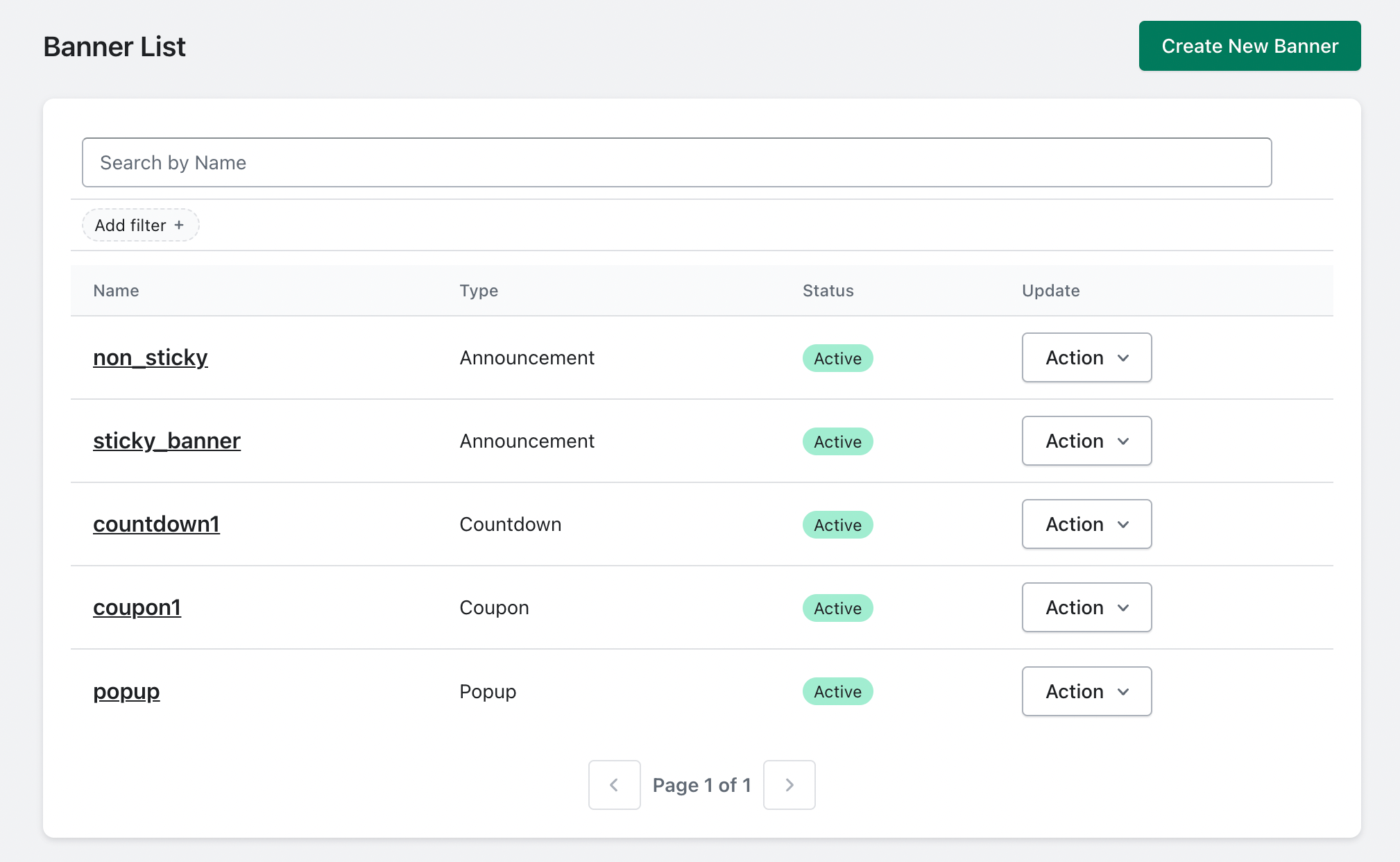Dashboard Page
You can access the Dashboard page through "Dashboard" option in the app navigation menu.
The Dashboard page displays the list of banners created by the user. When no banner is created, an empty state is displayed.
Created Banner list
If one or more banner is created, then the list of all the banner details with available filters are displayed.
Banner actions
For every banner in the table, you can perform edit, enable, and delete actions.
Search and filter banners
You can search for a banner in the following ways:
1) Enter the Banner name as the query for the search box.
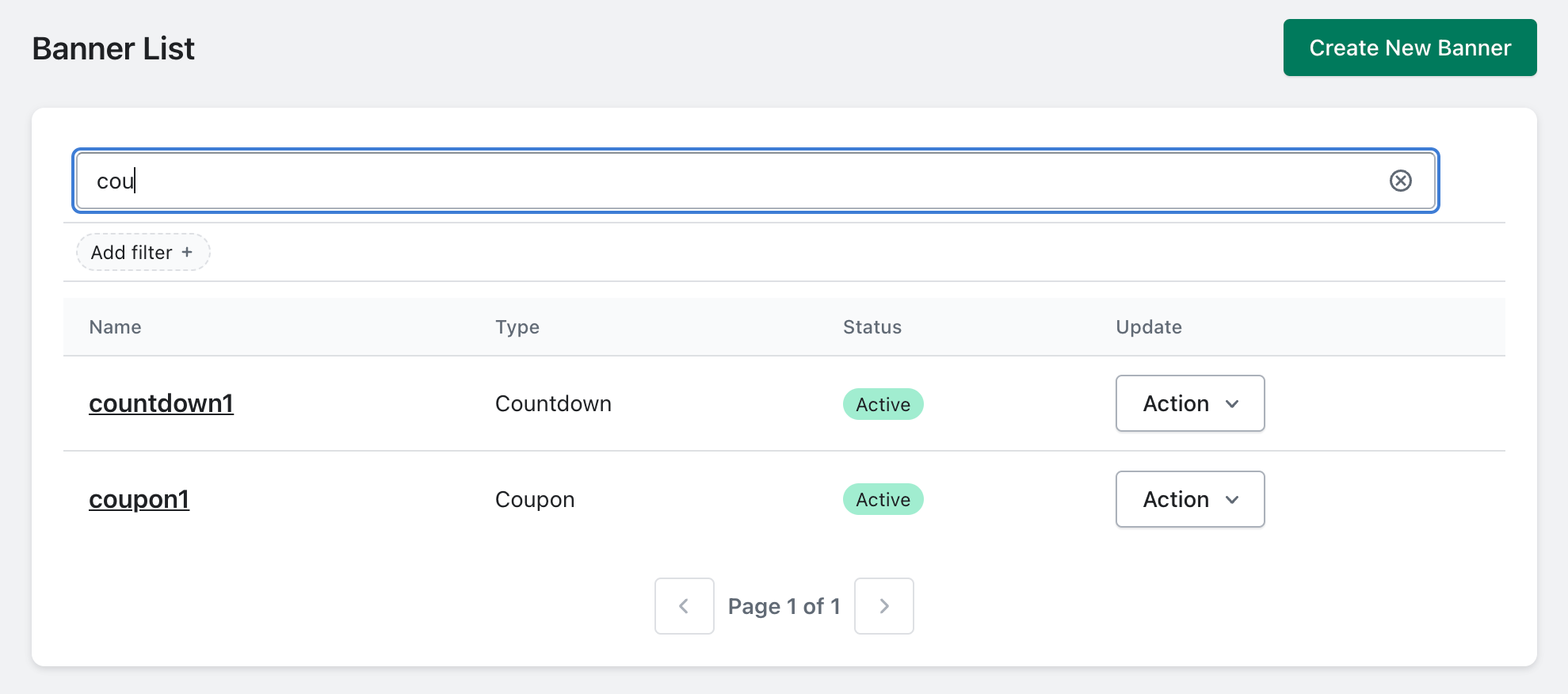
2) Select filters
3) Filter by banner Type.
4) Filter by banner Status (active/inactive).
5) Add multiple filters
Clear/Reset filters
You can clear/Reset any applied filter by selecting the clear button in the filter menu.
Clear banner type filter
Clear filter tags
Pagination
View all banners from the list by Navigating between the previous and next pages.